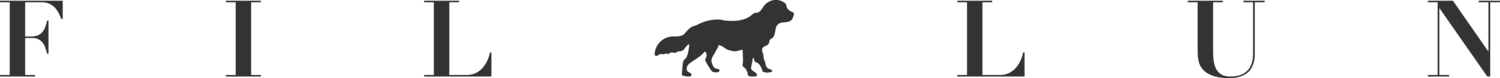My IT setup for the e-EQE
This year there is a tremendous burden on candidates because of the new style of the EQE. In the past all you had to do is show up with your books in the examination hall on time. From 2021, candidates are responsible to buy a webcam with microphone, printer, download the necessary software (see below why this is not so simple), read long guides about the software, set up everything, make sure there is reliable internet, buy spare batteries and test that everything I just mentioned works together. You have to make sure that nobody enters your room, otherwise you fail the exam, and I could go on and on.
I decided to share my setup that I put together for the e-EQE, in case it helps.
You probably already know that you need a webcam and a microphone, the webcam must be on during the exam, facing you all the time for AI-based proctoring. You can only have one screen, it can be any size. You can use a printer, which is also allowed to be in your room. However, it is not mandatory to have a printer.
See more on EPO’s EQE FAQ website.
The monitor and computer I am going to use are old, but I did buy a webcam and a printer just for the EQE. I don’t think I will ever use these for any other purposes, so it feels like a huge waste and the opposite of being environmentally friendly. So, I went for the smallest, least pricey devices that I can still expect to work properly on the big day.
Computer: Mac Mini
My original plan was to do the exam on my MacBook Air (using an external display), but then I realised that I need to connect more cables than the number of USB ports on my laptop (charging, monitor and webcam for two ports), so I decided to use our old Mac Mini instead.WISEflow requires admin access to the entire computer to be able to run and thus it can access basically anything (stored passwords, credit card information, etc.) or install malicious apps in the background that remain active even after WISEflow is uninstalled. Because of the scale of this examination, this software is a good target for hackers and we cannot exclude the possibility that the security of this software might be compromised.
To mitigate this without buying another computer, we created a secondary partition on the computer and installed another macOS system on it just for WISEflow. But before installing WISEflow, the primary partition has been encrypted. It is a straightforward process using the built in FileVault tool on macOS, but there are many other cryptographic softwares that can do the exact same job. This is still not 100% protection, but a strong foundation. Remember, if you take the exam in your office, a compromised WISEflow could, in theory, access confidential documents and secret company materials from the internal network. However, safety is even more crucial if you are using the same computer for WISEflow and work.
Monitor: LG 32UK550 4K (31.5 inch)
Requirement for the monitor from the EPO: “The screen should not be too small. Only one screen is allowed by the LockDown browser. Candidates using an external monitor attached to a laptop should make sure, that the built-in laptop screen is switched off, or is disabled.”
Since we cannot print all documents, you will have to be able to read and open the documents comfortably. I will use the huge monitor that I also use daily. It is just a lot more comfortable than my small laptop screen (13 inch). If your laptop has a screen size of at least 15 inch, it might work, but I would not try the EQE on a smaller screen than that.Webcam and microphone: Teaisiy USB Webcam with Microphone, 1080P HD Streaming Webcam (price: £27)
My main goal was that it must work with Mac. This one had a low price but thousands of great reviews. Setup was one sec, and it works properly. It is up and down 180 degrees adjustable, the head has 360 degree rotation.Printer: HP - M15W Monochrome Wireless Laser Printer (price: £90)
My “professional” review: small, white, elegant, quiet, simple setup, and most importantly it works with Mac.
Don’t buy the cheapest one, because that will probably be inkjet printer. I chose a laser type because of the fast printing speeds and low toner costs.
Don’t forget that it is absolutely crucial to test your equipment during Mock 2.